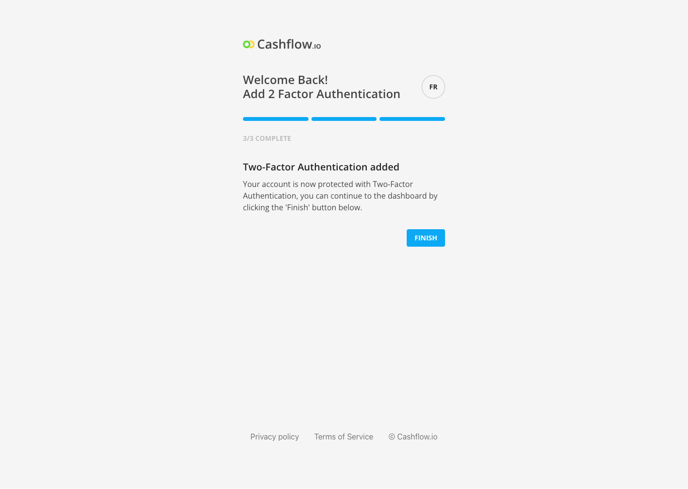Setup Two-Factor Authentication (2FA)
Enhance your account security by activating Two-Factor Authentication (2FA) to protect your data and transactions.
At Cashflow.io, we prioritize the security and privacy of your financial information. As part of our ongoing commitment to safeguarding your data, Two-Factor Authentication (2FA) is a requirement for all user accounts.
Step 1: Check your email for the link to set up your Two-Factor Authentication and follow the link.
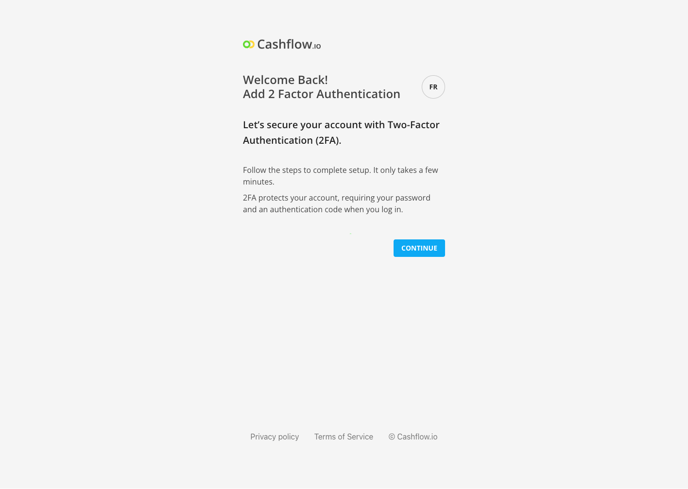
Step 2: Select “Continue” on the first screen.
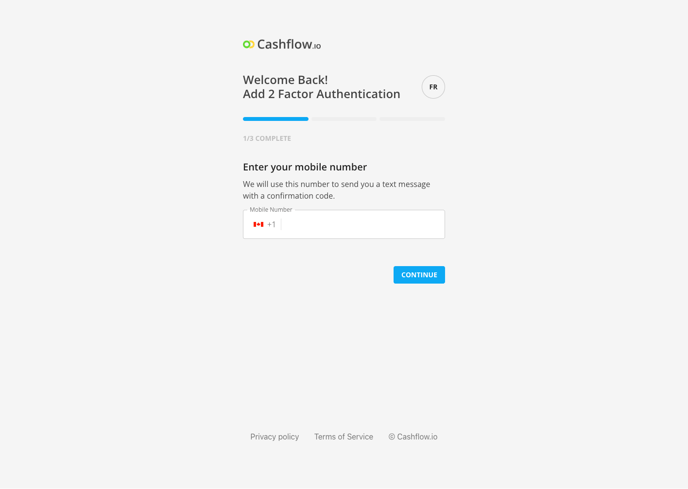
Step 3: Enter your mobile phone number and click “Continue”.
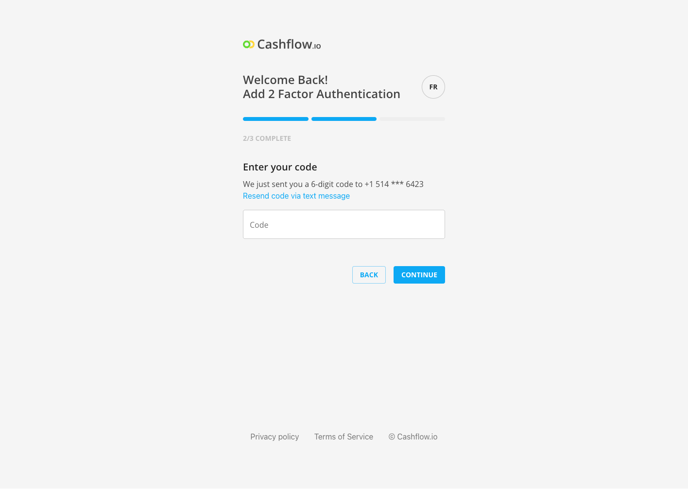
Step 4: Look for your authentication code in your text message and enter the code. Click “Continue”.