Transaction Notifications
Setting Up and Customizing Transaction Notifications
Stay informed about your transactions by setting up email notifications for every completed payment. You can easily add additional email addresses to receive transaction updates, this guide will walk you through configuring your notification preferences to keep the right people updated.
-
Open the Account menu on the top right of the page.
-
Select Settings.
.png?width=688&height=468&name=AC1FINAL%20(1).png)
-
Select Account Information in the account settings page.
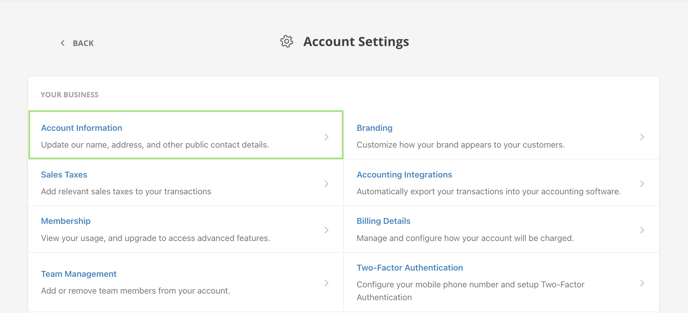
- In the Alternate Emails section, you can begin by selecting if the customer name and invoice number field should be displayed in the subject line. Next, enter alternative emails that should receive transaction notifications. You can enter multiple emails by selecting Add Email and use the delete or copy buttons on the side for easy modifications.

