Manage my Invoices and Payables
In this article, you will learn how to manage your invoices & payables quickly with our upload tools.
-
On the Home page, click the Send card.
- In the Send section, Click on Manage Bills.
- In the Manage Bills section, you can upload scanned files (jpg, png, pdf) by clicking on Scan Bill Now button or you can email the invoices to your cashflow email address by clicking on the email address.
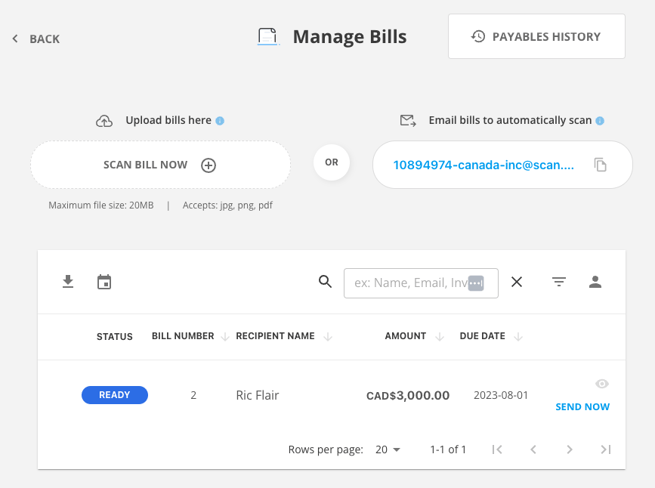
- To view the details of each bill, click on the one you want from the list and you will be redirected to the Payable Details page where you can view the summary of the transaction and the log.
