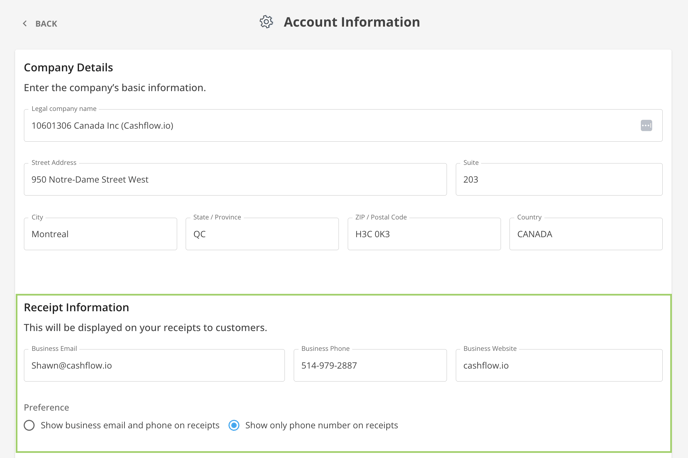You can customize the contact information on all your receipts. Here's how it works.
-
Click on your company name in the top right.
-
Select Settings.
.png?width=688&height=468&name=AC1FINAL%20(1).png)
-
Select Account Info.
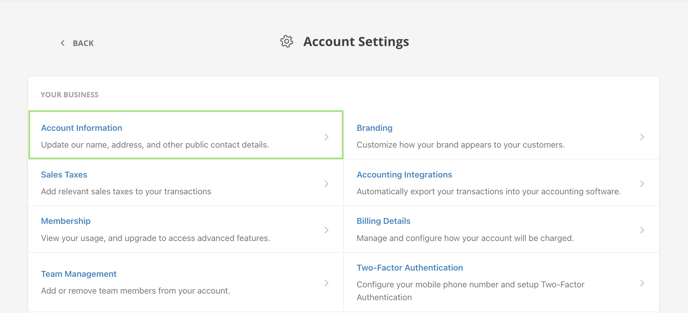
- Under Receipt Information, you can edit the business email, phone number, and website. You can also select what information gets displayed under Preference.