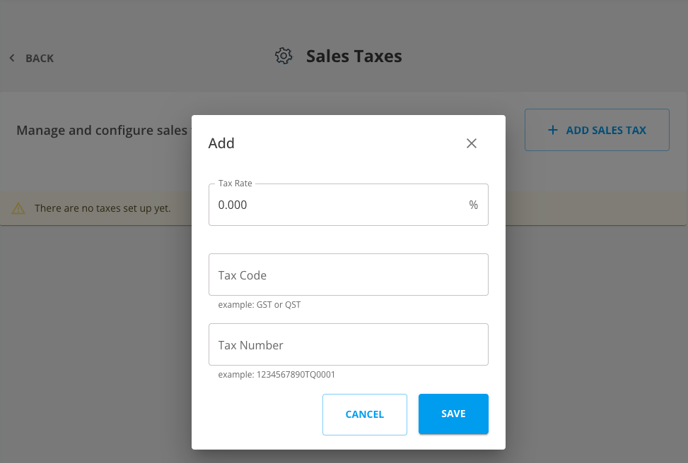if you need to create different sales tax for different clients, follow the steps in this article.
In this section, you will learn how to add custom sales tax.
1. On the upper right of the page, click your Account Name and select Settings.
.png?width=688&height=468&name=AC1FINAL%20(1).png)
2. Click on Sales Taxes in the Account Settings section
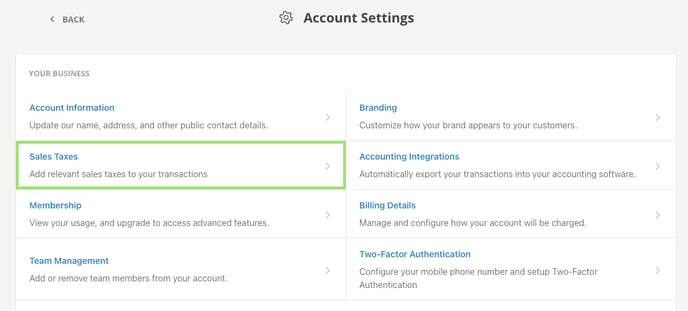
3. Click + ADD SALES TAX button on the top right corner, this will open a new window.
4. Enter the Tax Rate, Tax Code and Tax Number. Click on the SAVE button to add your new custom sales tax.