Edit Receipt Information
Learn how to customize the information displayed for receipts to your customers.
In this article, you’ll learn how to edit the receipt information displayed to your customers on your invoices, such as your phone number and email address. Personalizing these details ensures your clients always have the most up-to-date information for their records, keeping communication seamless and professional. The following steps outline how to edit this information:
-
Open the Account menu on the top right of the page.
-
Select Settings.
.png?width=688&height=468&name=AC1FINAL%20(1).png)
-
Select Account Information in the account settings page.
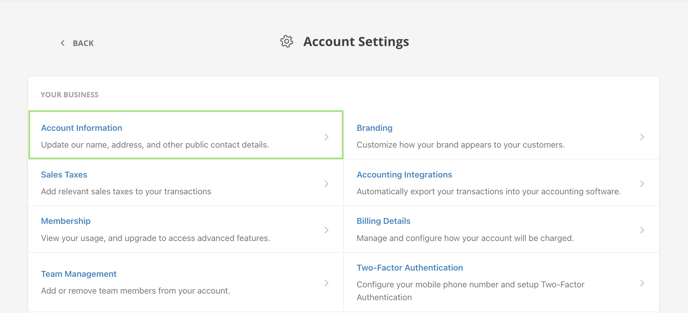
- In the Receipt Information section, you can edit the business email, phone number, and website information displayed on receipts and payment requests. You can also select to either show the business email and phone number or only the phone number on receipts in the Preference section.
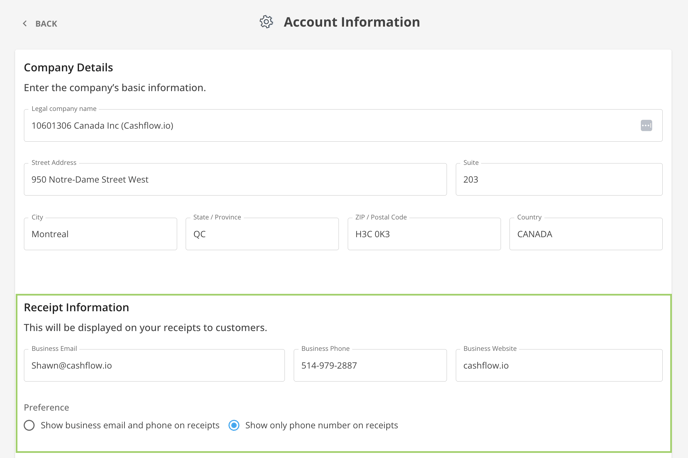
NOTE: Your legal company name and company address will automatically be displayed in the receipt information.
